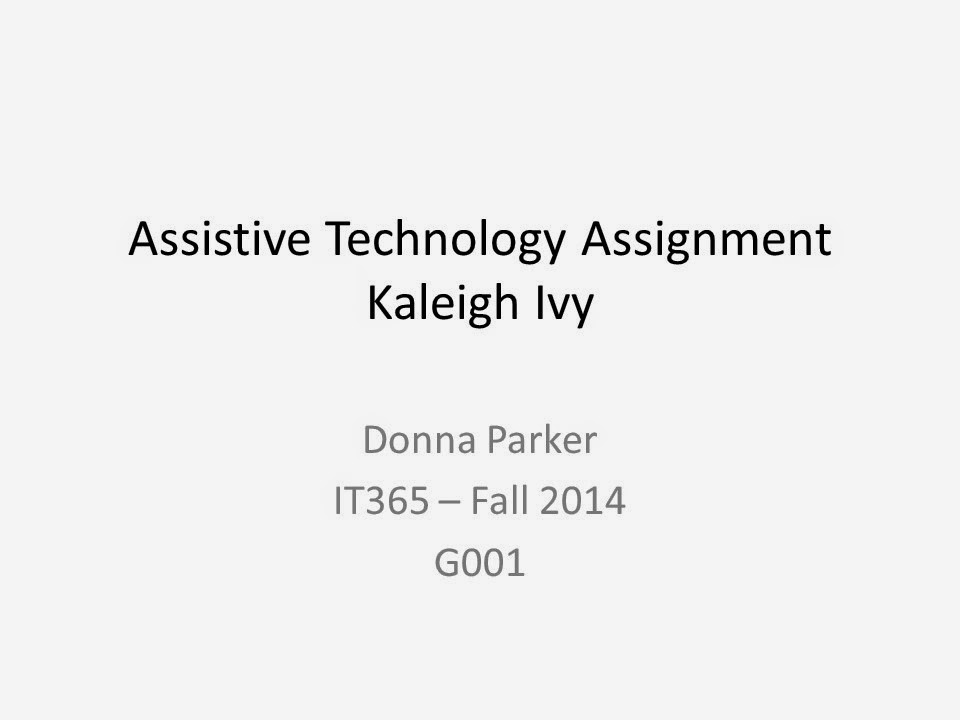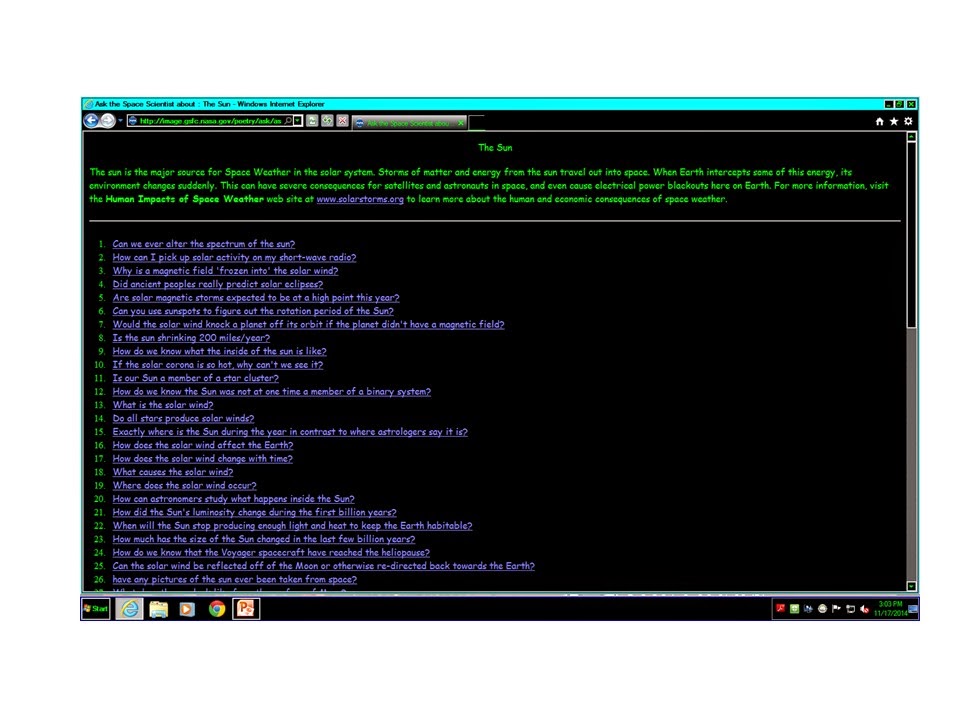This course has really helped me in numerous ways to open up
using technology in the classroom. I
have learned a lot about different programs and organizational tools to use
when planning activities for my students.
I think that using concept maps as a way of brain storming is a great
way to tie the kids into using technology in the classroom, I would use it as a
group project on a research paper of some sort where each child would have to
complete one part to make one whole project. I also really like using Movie Maker, I think
it would be great to use to create slideshows for open house or holiday
classroom parties. Google docs is also
something that I was unfamiliar with coming into this classroom, now me and my
peers use them religiously! They are
such great ways to communicate with each other via the web. I do plan to utilize each and every program
that I have been introduced to in my future teaching career.
My strong point coming into this class would have to be that
I am familiar with computers, my weak being I had no idea about any of these
software programs so direct instruction was a must! I did learn a lot though, a lot more that I
thought I had already knew. Another
strong point I think that I had was that even though I was unfamiliar with the
programs being introduced I caught on quite quickly. Another weak area, as I think it is for most
students, is procrastination. I do plan
on working on my procrastination skills by setting personal due dates versus
the original due dates. By doing this I hope
to not be doing five hundred assignments at one time, if you know what I mean.
Integrating technology in the classroom is a must today,
everything revolves around technology. I
plan to utilize this by introducing to the students some of the organizational
note taking skills that I have learned throughout this course. I think it would be great “bonus points” for
students to turn in a concept map of the topic of test, kind of like a personal
study guide. I also plan to have the
children use google docs in research projects, with the monitor of a parent of
course. I look forward to becoming a
future educator and being the best that I can be!